Daily Routine With Repeating Sub-reminders in Apple Reminders
Jump to TL;DR.
BackgroundPermalink
The last few years I’ve been following a trend of creating more simplicity and contentment, (3rd positive Buddhist precept) and especially in my digital life (given my profession as software engineer). No doubt also inspired by the digital minimalism movement. Through increased daily meditation, I’ve been able to see how me being very opinionated is often a cause of negative emotions and mental stress. It is a very useful thing to be opinionated in tech, and is one accumulated effect and skill developed through experiences. However it has been great practice for me to be more content and practice equanimity in my mind thought patterns. Practically this means that after having used tech very heavily since childhood, I’ve built up very complex setups of both my desktop computer system and mobile phones and I have focused on slimming this down.
My strategy has been to challenge myself to move more and more towards using whatever apps/programs are provided by default, as well as using as many default values on settings as possible. This also triggered me to abandon Android as my main phone OS to iOS, striving to have everything “just work out of the box” once logging in on a new system with my Apple ID (simply, Apple does this way easier and better than Google (oh look at that, opinionatedness creped in again ;))). It has also meant the abandonment of subscription services like Spotify and Netflix, to practice contentment and also having the benefit of not being overwhelmed by choice. I have realized how having access to all the media of the world creates a subtle mental stress that leads mind-actions to always wanting to explore what is next instead of really enjoying what I have (I now rent/buy individual albums and movies instead).
This is a clear opposite direction which I had in my tech career so far, which was heavily towards the side of open source, open standards and data. This is not to say that I now have changed my opinion really, either direction has its advantages and I think no less of Open Source software in the past. This is not about that, it is a mind and habitual thinking practice to challenge myself to develop equanimity. Again being opinionated can be good, even better is to have contentment and analytical ability to know when is the right time to be opinionated. That said, I’ve swung the pendulum of action-to-counter-reaction quite far in the new direction, and it is bound to swing back towards the old, hopefully stopping at a middle ground. I see that the next level would be to not even have to move from one set up or thinking to the other, but to be content even with just what is. First step though, break out of old habitual thinking and clinging to opinions and old thoughts.
In this blog post, I want to share with you how I moved from Todoist, which is a far superior todo app, in terms of features, than Apple Reminders, which I have used as a power user for many many years. I was happy to challenge myself in this, to use a product having less features (even though the last years Apple Reminders have been keeping up well with new features), and moving away from a product I had a strong liking for. It went mostly smooth after accepting the difference in UX and data models. However one thing was hard for me, to manage my daily routine tasks. There are certain tasks that I want to do ideally every day. Admittedly certain days this list becomes more of a wishlist, but it can help me to prioritize selecting a few of these wished-for tasks and completing them for the day.
Recurring Tasks for My Daily RoutinePermalink
In Todoist I had a recurring task called “Daily Routine” with a few sub tasks that were also recurring. Having the daily tasks hidden inside the main task has the benefit of not decluttering the home screen where the tasks schedule for today’s date is shown.
Apple Reminder does have recurring reminders, however that does not apply to sub-reminders. I could have made the individual sub-reminders recurring, however that would have cluttered my Today view. I tried this for a while but had to admit that I’ve gone too far in my way of accepting the defaults, because with this setup I struggled to complete both the daily routine tasks and other tasks due to the cluttered Today home screen. However I managed to find a solution that did not involve installing yet another app (that would have been +-0, no gain of simplicity) by using the built-in Shortcuts app in iOS. I was happy with this solution.
Here’s a screenshot of how my Daily Routine reminder looks in the Today’s home screen view, and how it looks when expanding the sub-reminders. 1
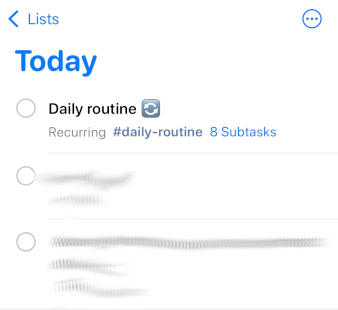
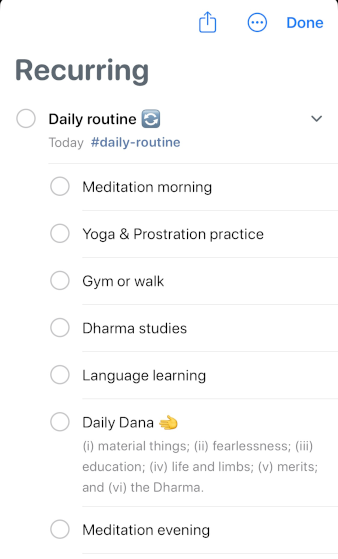
TL;DR Show Me HowPermalink
In Apple Reminders:
- Create a new Reminder named “
Daily Routine 🔁”- Schedule the main reminder to have due date Today.
- Add to the Tags field a new tag “
#daily-routine” - I keep all my repeating tasks in a “Recurring” list to keep them organize. Put it in what ever list makes sense for you.
- Add sub-reminders to this new main reminder, your daily routine activities.
- Don’t put in any Due date on the sub-reminders, leave that for the main top-level reminder above.
In the Shortcuts app:
- Import this shortcut Reset Daily Routine Reminders, or look screenshots further down and re-create it yourself.
- Test: Complete some of the sub-reminder and/or the main reminder in Apple Reminder
- Now in Shortcuts app, manual run the new shortcut by tapping it. Verify that the Daily Routine reminder is not rested including all sub-reminders
- Switch to the Automation tab and create a new automation as follows:
- Automation: Run Immediately
- Notify When Run: Off
- When: At 03:00, daily
- Do: run shortcut “Reset Daily Routine Reminders”
How It WorksPermalink
The shortcut is a combination of a few different solutions that I have found out there on the Internets already. Hats of to them (see references in the comments of the Shortcut itself).
At 3am, I assume the daily routine is not being worked on and the “new day” begins as the Shortcuts automation runs. The Shortcut fill find all reminders tagged with the tag “#daily-routine”, and you should set this only on the top-level main Daily Routine reminder. Then it will simply change the Due date to today (the new day), uncomplete the reminder if it was completed. Then it continues and uncompletes all sub-reminders.
Here is a screenshot of the full Shortcut contents, in case the shared URL would stop working in the future.
Here is the automation to run the above Shortcut every day at 3am.
TerminologyPermalink
Todoist uses terms task, recurring.
The corresponding terms in Apple Reminders are reminders, repeating.
FootnotesPermalink
-
Note that quite a few of my daily reminders are Buddhist practices, and none of these should be done with a state of mind as seeing them as a “routine” or a task to complete. Then they would lose most possible benefits already before they are done! The benefit for me to keeping them here is the aforementioned situation of needing to prioritize on days with less time available which practices to focus on. ↩
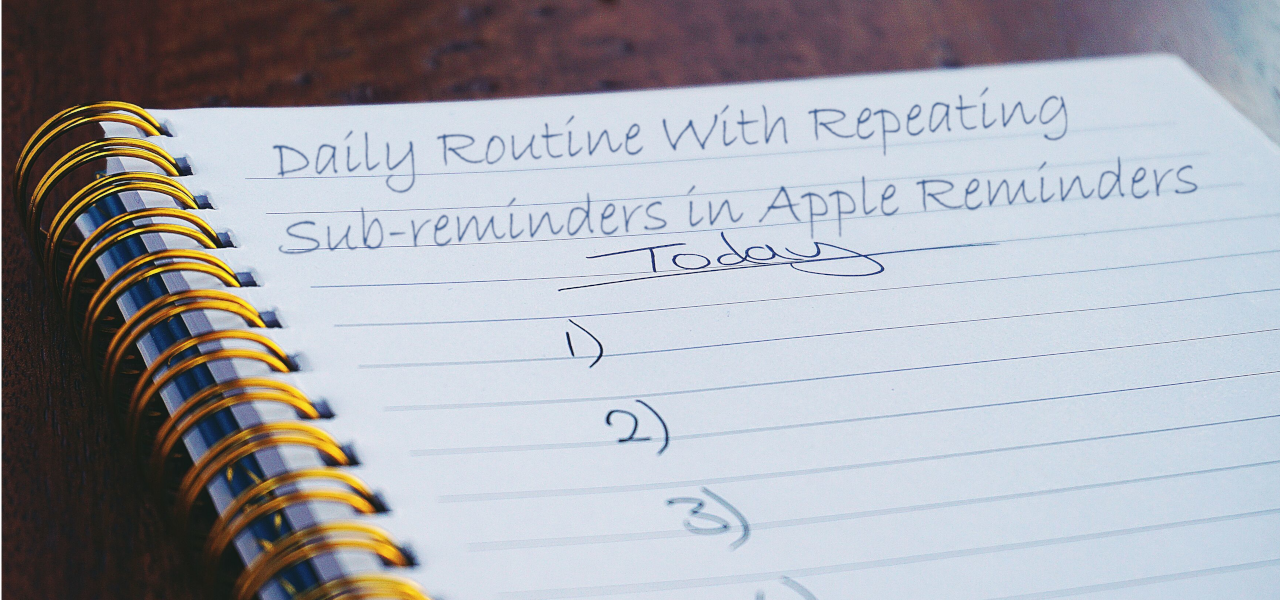

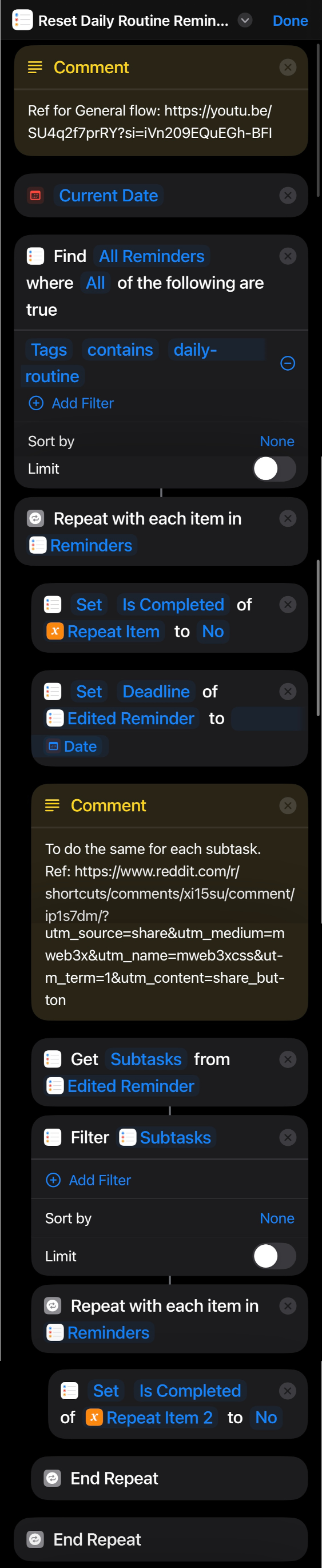
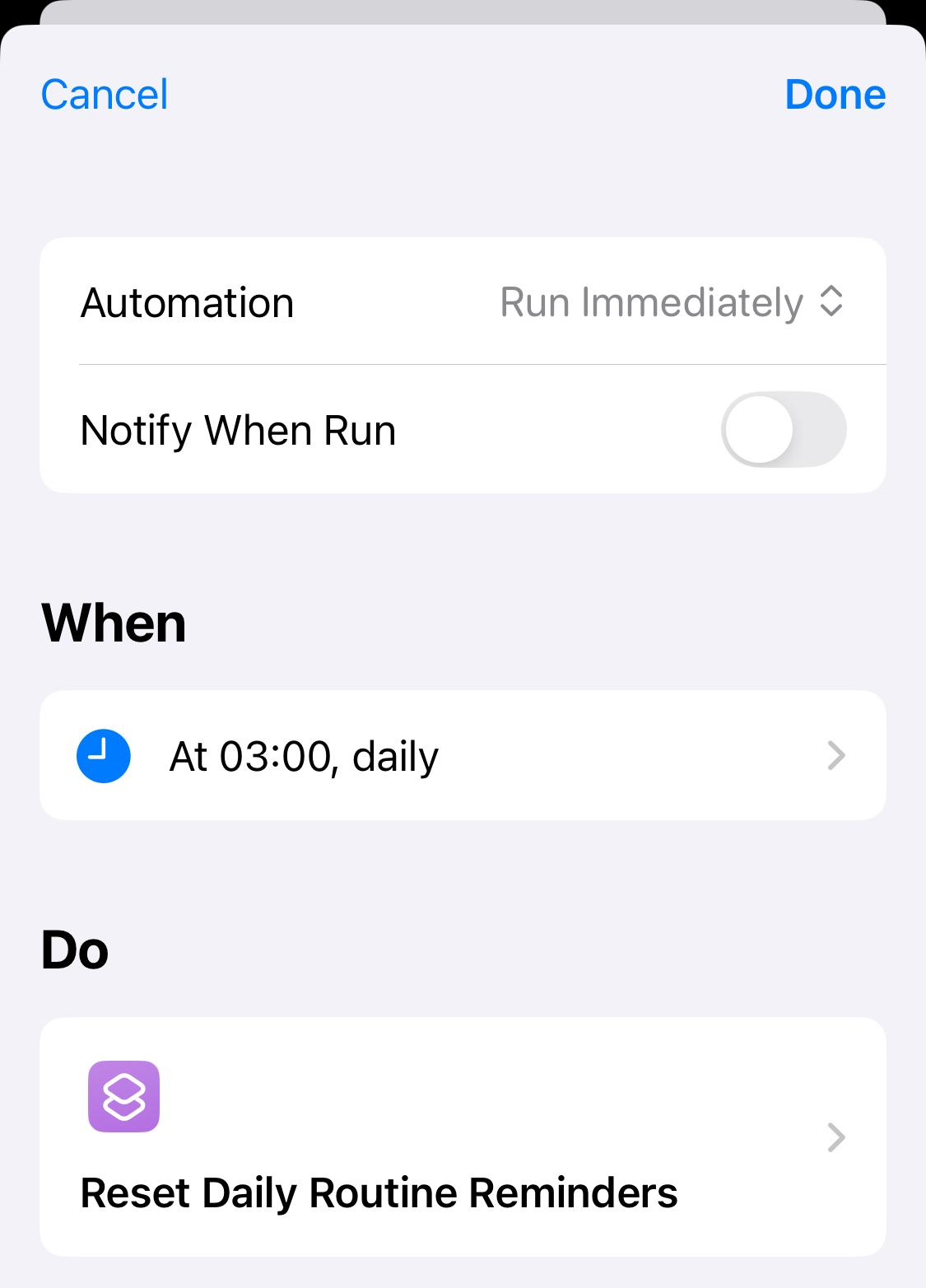

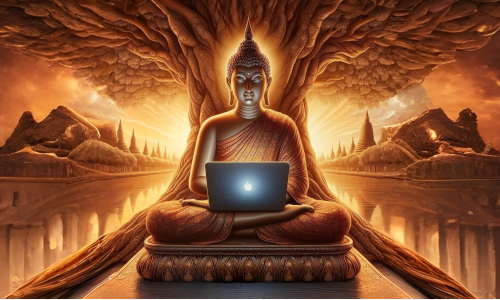


Leave a comment
Your email address will not be published. Required fields are marked *